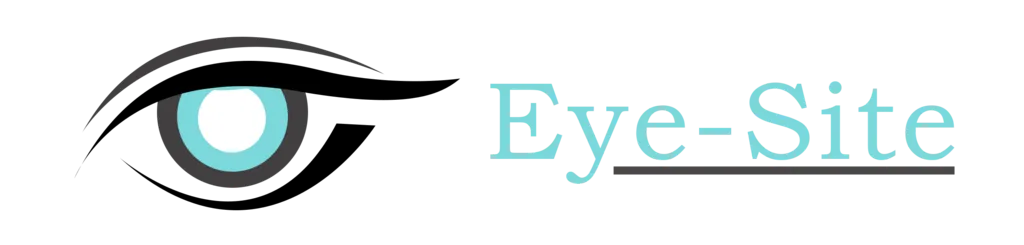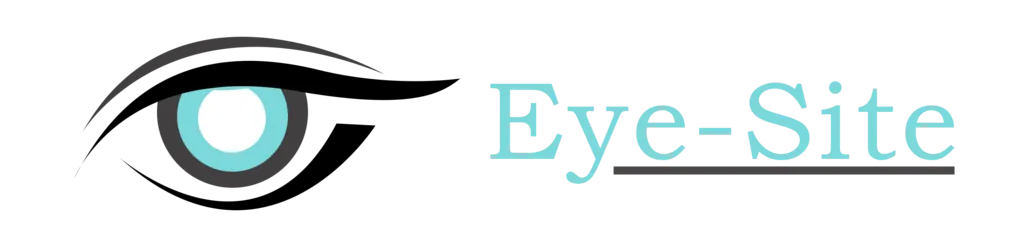Ways to Ease Computer Vision Symptoms
Computer vision syndrome is an increasingly prevalent issue in the modern age due to high digital screen usage. This condition can cause multiple eye and vision problems due to prolonged computer use, including dry eye, eye strain, and blurry vision. Changes to your lifestyle can significantly reduce or eliminate computer vision symptoms. Our optometrist at Eyesite of Boynton Beach in Boynton Beach, FL, is here to share some lifestyle changes you can make to help with your computer vision symptoms and prevent the condition from worsening.
Take Regular Breaks
Whether you work on the computer or use it for personal purposes, taking regular breaks is crucial for maintaining eye health. Avoid looking at screens for too long and taking frequent breaks will help the eyes relax. It is a good idea to look out a window or step outside and look to the distance for a few minutes. Doing this can help ease eye strain and discomfort while alleviating neck and back pain associated with computer vision syndrome.
Lower Your Digital Screen Usage
Staring at your screen too often can exacerbate computer vision symptoms like blurred vision, headaches, and dry eye. Using your digital device for less time can drastically reduce computer vision symptoms. Try using your device for less than four hours daily for personal use and incorporate the 20-20-20 rule. By looking away from your screen every 20 minutes at an object 20 feet away for 20 seconds, you can reduce the effects of screen usage on your eyes. Doing this can improve your symptoms and prevent excessive time looking at a screen.
Reduce Screen Glare
Bright indoor lighting and sunlight coming through windows can create glare and reflections on your screen, causing you to squint and strain your eyes. You can mitigate this problem by closing curtains or lowering blinds to keep the sunlight out. You should also avoid using bright overhead lights and put lower-wattage bulbs in lamps close to your screen. Reducing screen glare and reflections allows you to work more comfortably at your computer.
Adjust Your Screen's Brightness
Your eyes can struggle to adjust to your screen’s brightness if the light is too bright or dim, causing eye strain and blurry vision. The time of day can also affect your screen’s brightness. You can adjust the brightness of your screen to be close to the brightness of the room you are in. Doing this helps your eyes focus more clearly on the screen, reducing eye strain and other computer vision symptoms.
Contact Your Optometrist Near You in Boynton Beach, FL, for Computer Vision Treatment Today
Computer vision syndrome can impact your eyesight by causing discomfort and make working or enjoying hobbies that use a digital screen challenging, so contact Eyesite of Boynton Beach in Boynton Beach, FL, to learn more about protecting your eyes from computer vision syndrome. Call us and schedule an eye exam today at (561) 738-0111.